
This is one of the older unpublished photos in my archives, taken all the way back in October, 2014 on a trip to Aspen and Snowmass. The weather was intermittently gray and sunny, and this was one of those photographic moments where the two came together into something sort of spectacular. The problem was, the scenery never quite gelled in a coherent way, and I was left with a potentially good photo that never really worked. Thankfully, all I had to do was wait, and technology came to the rescue.
Over the past few years, Adobe introduced two separate improvements to Lightroom that helped me fix this photo. The first was the wonderful dehaze tool in 2015 that can remove haze from a photo like magic. I’ve found it works well in small doses, but when you have unwanted haze in your photo, it can be a great tool to try. That said, it wasn’t quite enough to make me love this photo, and I set it aside for several more years.
The solution finally came with Adobe’s recent launch of profiles. Converting from RAW files (which are kind of like digital negatives) to an actual image requires guess work and interpretation to figure out how light and color should look on the screen. Adobe has historically offered a single interpretation of RAW files, slightly customized for each camera they support. With profiles, they’ve introduced a series of different interpretations that give the photographer many more creative options. I’m actually disappointed they didn’t introduce these sooner because they have changed the way I think about my editing workflow. With this photo, I finally found my look with “Adobe Vivid.”
Lesson learned, don’t give up on old photos. New technology can bring a marginal old photo to life, or give you new creative ideas and options.
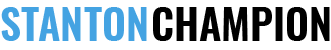


One comment on “Fall Color, Snowmass, Colorado”-
Pingback: Fall Color, Snowmass, Colorado - Aspen trees light up in the sunset in front of ... - Modern